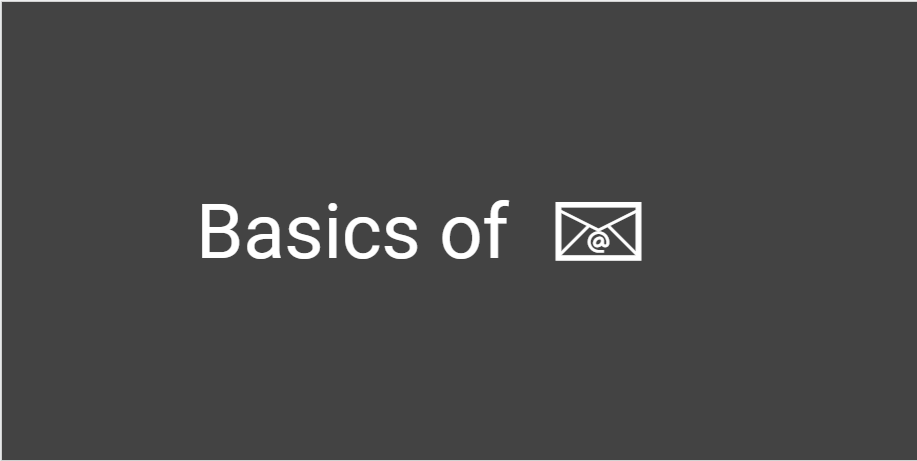It is just like our traditional mail. In case of traditional mail, we have a mailing address at which we receive letters, postcards and parcels. The mail or post physically transports the letters, postcards and parcels which are sent to our mailing address. Just like this we also have something called as an “email address”.
What is an email address 📧?
Email address is an address which can be used by a sender to send you electronic message.
If you do not already have an email address, you will need to sign-up with an email provider who can get you an email address.
Hearing this the first thing that comes to our mind is “Do i need to pay for this email address ?” just like my mailing address which is a physical property (office/house) which is either owned by me or rented.
That’s a perfectly valid question !
But, the answer to this is “YES and NO”.
So it depends on which type of email address you want.
If you want a business email (also known as professional or custom email address), you will have to pay for the domain and email hosting. We will understand this in a moment.
Let’s first understand, how we can get an email address for free because that’s what most people are looking for and using which you can quickly get started and send out your first email.
There are a few email providers available in the market which provides you free email service. They are also known as web mail provider (free web-based email service). This simply means you can open up any browser and sign-in into your email account using login and password and start using their email service.
It’s so simple, Right !
To name a few popular email service providers -
- Gmail (by Google)
- Yahoo ! Mail (by Yahoo!)
- Outlook (previously known as Hotmail) by Microsoft
Once you sign-up to these service you will get an email address ending with service providers domain name.
Understanding email address 🏡
Let us break down the email address into parts to understand it better.
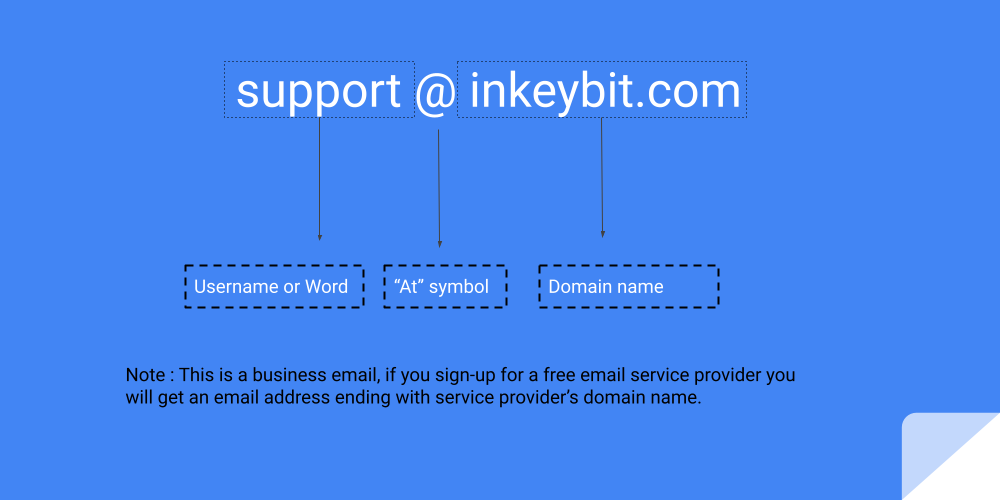 |
|---|
| Email Address Format |
A valid email address consists of email prefix and email domain.
If you have a business email then you will get an email address ending with your domain name, but if you sign-up for a free email service then you will get an email address ending with service provider’s domain name.
The email prefix (left of the “At” symbol) can be a user’s/business name or a word which describes about the email address. It must be unique. No two people can have the same email prefix with the same email service providers. Free email service providers will ensure that you select a unique email prefix for your email address when you sign-up for using their service.
Let’s think of this situation, what if two people have same email prefix (or username) ? If this is allowed then people sending messages which are intended for you will end up in someone else’s mailbox. This will allow someone to read your messages which can be dangerous sometimes.
Speaking of mailbox, let’s try to understand what is a mailbox.
What is a Mailbox 📬 ?
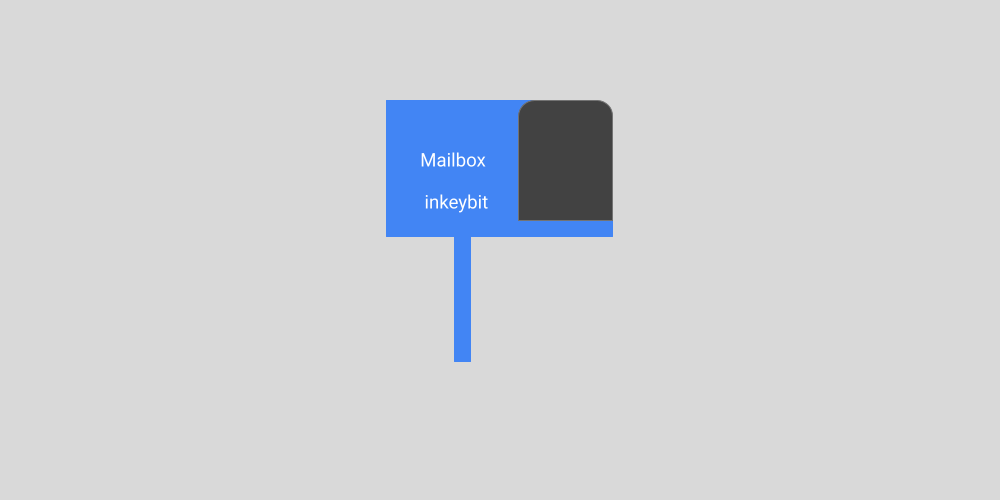 |
|---|
| Mailbox |
Just like in traditional mail system we have a letter or post box where all the physical letters or postcards are stored. We have some kind of electronic storage where all your messages/email are stored electronically. Mailbox is a destination to which all your messages/emails are delivered and can be accessible by you.
In short, Mailbox is the electronic version of a real-life post box. It can send and receive email messages over a network of connected machines or over the Internet.
Note : Multiple email addresses can be configured to a single mail box.
Types of Email Address 📧
If you get an email address from your school or college then your email address might end with suffix like .edu If you work for a medium-sized or large company then your email address might end with organization’s domain name. Also known as business email or professional email or custom email address. Depending on the organization, your provider domain might end with suffix .gov (for government websites) or .org (for non-profit organisations)
Types of Email Service 🚀
-
Paid Service : For business users having a professional or a custom email address will make your business look more credible. Paying for paid email service not only will get you an email address ending with your domain name but also additional mailbox options, storage options, and collaboration tools or app suites.
-
Free Service : There are a few email providers available in the market which provides you free email service. They are also known as web mail provider (free web-based email service). This simply means you can open up any browser and sign-in into your email account using login and password and start using their email service.
How do i access my email on my device 📱 ?
To access your email you can use an email client. An email client is a software/application which is used to read and send electronic messages. Email client lets you read, organize and reply or send new messages.
To organize email, email clients typically offer folders, labels, categories or flags. An integrated search engine lets you find messages by details such as senders, subjects, times of receipt, and content.
In addition to text message, email clients are also capable of handling images, documents, spreadsheets which can be sent via email in the form of attachment.
Popular email clients : Microsoft Outlook, Mozilla Thunderbird.
When we use popular web-based email service, we access email using web browsers like Edge, Chrome or Firefox.
Are Web Browsers Email Client ? Good Question !
Web based email service providers have web applications that allows us to access emails using a web browser. These web application are also known as web-based email client.
What is an Email Attachment 📎 ?
A computer file ( images, documents, spreadsheets) which can be sent along with the email message is known as an email attachment.
Note : One or more attachment can be sent along with the email message.
What is Email Spam 🗑️ ?
Spam is also known as a digital or electronic junk. Irrelevant messages or emails sent over the internet are classified as spam.
Email Terminology 📌
Email Address field
When you send an email, you will have to select address that will receive that email. You will have to add the address into any one of the below 3 fields
- To : When you send an email, you’ll add recipients to the “To:” field. Recipients are the people you are sending the email to. You will need to type the email address for each recipient.
- Cc : stands for “Carbon copy”. This is used when you want to send an email to someone who is not the main recipient. This helps to keep that person in the loop while letting him or her know that there’s no need to reply to your message.
- Bcc : Bcc stands for “blind carbon copy.” It works almost the same way as Cc, except all of the email address in the Bcc fields are hidden, making it ideal when emailing a very large number of recipients or when sender does not want everyone to see who all are the recipients of this email message.
- From : The “from” field contains the author of the message.
- Subject : The subject line should say what the email is about. Keep the subject line short and make sure it provides an rough idea of what’s in the email message.
Email Body
The body of an email message typically includes a salutation, message and closing.
A formal salutation should include the word “Dear” followed by the receiver’s name. For a friendly email, this is not strictly necessary, but it is still a polite way to begin the body of your message.
Alternatively, you can include a friendly greeting with that name, example : Hi [Name]
Make sure that the body of your email is concise and accurate that focuses on the subject of the email message. Make sure that your spelling and grammar are accurate. The body of an email is the sum of the message contents. It can include text, images, links and media including attachments.
Keep the closing polite and follow it with a comma. Example of appropriate closing :
- “Sincerely,” (the most common closing)
- “Regards,”
- “Yours faithfully,”
- “Best regards,”
- “Thank you,”
- “Best wishes,”
Email Signature
You can choose to create a signature that will appear at the end of every email you send. Signatures often include a name and contact information, like a phone number, website, or professional title. Your signature can be as simple as just typing your first name on the last line of email message.
Email Attachment
A computer file ( images, documents, spreadsheets) which can be sent along with the email message is known as an email attachment. One or more attachment can be sent along with the email message.
Emoticons or Emoji
Most email providers include graphic emoticons (also known as emoji) that you can add to your email messages. Emoticons can help to express your mood and convey tone in a message.
Reply
When you receive an email, you can use the “Reply” option to respond to the message.
Reply All
When responding to these messages, you’ll need to decide whether you want to reply to the original sender or all recipients. If you want to reply to the original send then use “Reply” option. If you want to send a message to everyone included in the original email then use “Reply All” option.
Forward
When you want to share an email you’ve received, you can use the Forward option to send the message to another person.
“Compose” or “New email”
You can use the Compose or New email option to create a new email.
Drafts
When you compose a new email and are not ready to send it yet, you can save it as “draft”. After some time once you are ready to send it, continue writing from where you left and send it.
Inbox
When someone sends you an email, Inbox is the place where received messages will appear.
Outbox / Sent Messages
An “outbox” is where outgoing e-mail messages are temporarily stored. Once the email message is sent they are moved to “sent message” folder. While the terms “Outbox” and “Sent Messages” are often used interchangeably, technically they have different meanings.
Trash or Bin
You can delete any email from your inbox by moving it to the Trash. Just like the Recycle Bin on your desktop or laptop computer, you can also restore back deleted email messages from Trash. However, after some time emails in the Trash are permanently deleted (usually this period is about 30 days).
Spam
Spam is also known as a digital or electronic junk. Irrelevant messages or emails sent over the internet are classified as spam and your email service provider automatically filter suspicious email messages into spam folder.
Labels or Folders or Categories
To organize email, email clients typically offer folders, labels, categories.
Archive
If you want to clean up your inbox without deleting your emails, you can archive them. Archived email will be stored in a archive folder which will free up your inbox without deleting the message and can be easily accessed in future.
That’s all folks. if you have learned one or two things from this blog post please do share this on you social media platforms and comment down your thoughts below. We will learn about basics of writing professional emails in English in the next blog post.